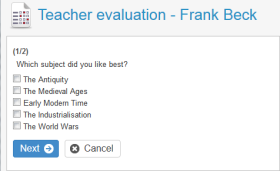 Surveys are used to gather information on a subject from a group of respondents. In itslearning, respondents may be anonymous, but they may also be identified by name.
Surveys are used to gather information on a subject from a group of respondents. In itslearning, respondents may be anonymous, but they may also be identified by name.Open topic with navigation (left menu)
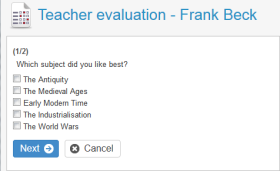 Surveys are used to gather information on a subject from a group of respondents. In itslearning, respondents may be anonymous, but they may also be identified by name.
Surveys are used to gather information on a subject from a group of respondents. In itslearning, respondents may be anonymous, but they may also be identified by name.
itslearning allows you to add four question types: yes/no, multiple choice, open answer, and matrix. The four question types can be used in the same survey – allowing you to build a powerful survey.
The survey results can be viewed manually, or exported to other formats such as Excel and SPSS. itslearning automatically creates statistics on the survey results, which makes interpretation of the results easy.
Surveys can be used both in courses and in communities. It is also possible to make the survey available to external respondents (that is, respondents without an itslearning account). As opposed to most other elements, a survey is added in two phases. In the first phase, you specify the properties of the survey including title, deadlines, whether or not it is mandatory, and similar information. In the next phase, you enter the questions you want to ask.
If you decide to add a survey that is Open externally, you are allowed to send a message to the respondents, provided you have activated the survey. If you click on Send message in the survey overview, you are directed to a standard message box with a text in the text field. This text contains the external link to the survey, which you can copy and distribute to those you want to participate in the survey – for example, via e-mail.
You can copy an HTML message to an ordinary e-mail message, and send it to other respondents. The survey can then be made available to users who do not have an itslearning account.